Overview
How close is your IT environment to meeting VMware best practice recommendations? Do you worry that the assumptions, users, and objectives used to design and implement your initial View environment may not be the same today many months after your initial launch? How do those changes impact your environment, your operations, and your user experience? Is this upgrade required?
Cubic Desktop Virtualization Health Check
Cubic Desktop Virtualization Health Check Service delivers a best practice(inline) assessment of your existing VMware View deployment. It also includes vSphere Health Check, as configuration and implementation issues with the underlying vSphere environment can impact View operations and performance. The technical and operational insights form the VMware consultants will help you improve both the vSphere foundation and the View implementation.
This service is ideal for customers who want to:
- Upgrade or expand a current production View deployment
- Validate View environment in preparation for an audit or a review
- Complete a pre-production design review
- Proactive, diagnostic Health Check to maintain a highly optimized and top performing View environment
- Identify configuration changes to improve View performance or address operational challenges
Throughout the engagement, your team will benefit from knowledge transfer and white board sessions conducted by our VMware consultants. Participants will also learn about best practices, implementation insights and the impact of vSphere and View environment design on performance and manageability. At the conclusion of the engagement, participants will have an actionable, prioritized roadmap of recommended changes/best in line industry practices.
Our Approach
Cubic Professional Services consultants will work with your organization following a phased approach, which includes:
- Validate – Consultants will start by validating engagement objectives and provide a comprehensive overview of the engagement activities, goals, and outcomes.
- Collect – Our consultants will use a combination of assessment questionnaires, design reviews, whiteboard sessions, VMware tools and third party toolsets to gather information to evaluate and assess your vSphere and View environments.
- Analyze – The VMware team will evaluate your view and vSphere against implementation and configuration best practices. Each finding will be classified from P1 to P3, helping you to prioritize your remediation plans.
- Report –Cubic VMware consultants will create a detailed summary report on your View and vSphere environments and provide an actionable roadmap of recommended changes.
Key Deliverables:
- vSphere Health Check Report
- Desktop Virtualization Health Check Report
- Executive Summary